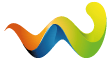This seems to be one of the toughest things for new users to understand, so hopefully this will help.
First, you must have your pictures "hosted" on the WWW, you cannot upload them directly from your computer.
There are many hosting sites available, www.photobucket.com and www.shutterfly.com just to name a couple.
Join one of these sites and follow the instructions there on how to upload your pictures.
DEJA Members also have access to the DEJA "Gallery" as part of being a paying Member here.
I will show examples both from Photobucket and the Gallery.
Using Photobucket.
After you have uploaded your pictures, select the one you wish to post and the screen will look like this:
You can click on the image shown above to get a better view.
Place your cursor over the circled area and Click, you should see a little balloon pop-up that says "Copied".
The image URL is now copied to the clipboard on your PC.
Now go to your post where you wish to show the picture and hit "Ctrl-V" and the URL will be transferred into your post
Do this for each picture you wish to post.
Save your post as usual.
Using DEJA's Gallery.
Like Photobucket, you need to upload your picture to the Gallery.
After doing that click on the picture you wish to post and you will get a screen like this:
Again, you can click on the above image to get a closer look.
Move your cursor to the circled area and click to highlight it.
Hit "Ctrl-C" to copy the URL to your clipboard.
Now go to your post where you wish to show the picture and hit "Ctrl-V" and the URL will be transferred into your post
Do this for each picture you wish to post.
Save your post as usual.