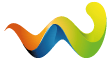So I don't use PS Elements, I use Lightroom for most editing. Does Elements have an adujstment brush? If so why don't you just change the exposure of just the sky that way in the raw file?
I've been drooling over the video features of lightroom and aperture ![]() but elements doesn't have a brush that you can just brush in multiple exposure changes or what have you in multiple places. Adobe products come with Camera Raw, and I imagine that lightroom would come with the same camera raw plugin, but its uses are limited, usually all editing on elements (and I imagine lightroom) is performed on the JPG. The raw file is a 12-bit file, the jpg is an 8-bit file, so once converted, the ability to make the drastic exposure changes, as presented in the above pics, is lost. So I can't make area specific exposure changes on a raw file, they are only global edits.
but elements doesn't have a brush that you can just brush in multiple exposure changes or what have you in multiple places. Adobe products come with Camera Raw, and I imagine that lightroom would come with the same camera raw plugin, but its uses are limited, usually all editing on elements (and I imagine lightroom) is performed on the JPG. The raw file is a 12-bit file, the jpg is an 8-bit file, so once converted, the ability to make the drastic exposure changes, as presented in the above pics, is lost. So I can't make area specific exposure changes on a raw file, they are only global edits.
It seems like you can just brush in areas that you want a change with lightroom, and then change the values of that change. In elements, I think you have to select certain areas somehow, copy it into a new layer, and then make global changes on that new layer.