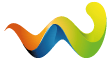Ok so I take a lot of pictures. My camera makes them really big files. Is there a way to upload them without having to edit every single picture one at a time. I want to be able to keep my large originals without having to make a smaller copy so I can upload them in various places. Is this possible?
Also the gallery works with Picasa 2 and I have Picasa 3. Does that matter?