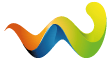Any LINUX users on here?
I am looking at getting started. Some people have suggested to download LINUX Kali.
Do you guys use it on a separate computer, or do you partition your HD for both OS's?
I am thinking of just running a virtual machine now, or running it off a solid state external drive.
Lastly, anyone know good tutorials to follow to learn? I am pretty strong with computers and grew up on MS-DOS so I know my way around a command prompt.