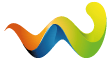Alright, this is really annoying me. Whenever I go to edit my posts now, the pictures don't show up as IMG tags they show up as pictures. I know some forums do that, but then there is a "Go Advanced" option that lets you edit the tags in the original post. Is there any way to fix that? I like to be able to edit my pictures without having to completely delete them and then have to go find them again in my Photobucket. ![]()
Problem editing posts
-
-
It sounds like you have the WYSIWYG editor on as default. Press the toggle button: This:

That will toggle you back to the old style of editing.
To avoid having it in WYSIWYG format as default, uncheck the box next to the "Show WYSIWYG as default"
Here:
http://www.delawareja.com/foru…action=profile;area=theme -
Keep in mind I am not the best with computers or SMF so hopefully Jerry or someone else will chime in but I hope that helped.
-
What Billy said! Or, use the little quick edit button. It's the
 button to the far right of your posts. That is the simple editor and doesn't have any of the extra stuff you get on the full post/reply/edit page.
button to the far right of your posts. That is the simple editor and doesn't have any of the extra stuff you get on the full post/reply/edit page. -
Thanks guys! I got it.

Participate now!
Don’t have an account yet? Register yourself now and be a part of our community!